Rice University stewardship reporting has gone digital! Our online portal shares updates on financial performance and impact in an interactive and organized way. You may view your personalized report on your computer, tablet or mobile device.
You can expect the following benefits from your online report:
- Customized information about stewarded fund(s)
- Personalized link to ensure secure, controlled access
- Ability to print all report information on demand
- Access to digital reports received in previous fiscal years, all in one place
Frequently Asked Questions
- Where can I find my custom link?
-
You will receive an email each year with your custom report link. Search for an email with a subject line containing “fiscal year report” in the inbox where you usually receive Rice University communications.
You may email our team at stewardship@rice.edu year-round if you cannot locate your link.
- Why don't I have a passcode?
-
We’ve updated our endowment report login process to use magic links, which have embedded passcodes. This change enhances both security and ease of access by allowing you to view your report through a unique link sent to your registered email address. Simply click the link provided to access your report – no passcode required.
- When can I expect to receive my report link each year?
-
Reports are prepared and delivered following the close of each fiscal year. To check on the status of your report, you can email our team at stewardship@rice.edu.
- How do I print my report?
-
Once you are logged in to your online report, select the “PRINT” button from the menu bar at the top of your screen. A new window will pop up prompting you to download a printer-friendly PDF report. This window will offer you the option to print your full report or select portions.
- What do I do if a fund is missing from my report?
-
Online reports scroll up and down and left to right. Look for dark blue arrow buttons on the righthand side of your screen indicating additional information. If you cannot find information on a particular fund, please email our team at stewardship@rice.edu for assistance.
- What do I do if I’m having trouble accessing my report?
-
If your report link is not working, please email our team at stewardship@rice.edu and we will reset it on your behalf.
Contact Us
Contact the Rice University Constituent Relations team at stewardship@rice.edu. We are happy to help!